ScreenTime+ FAQ
How do I set up ScreenTime+ with Focus modes?
Open iOS Settings → Focus. Select or create a new focus, and scroll down to “Focus Filters”. Here you can add the ScreenTime+ Focus Filter and select lists to block or allow. Read our tutorial here.
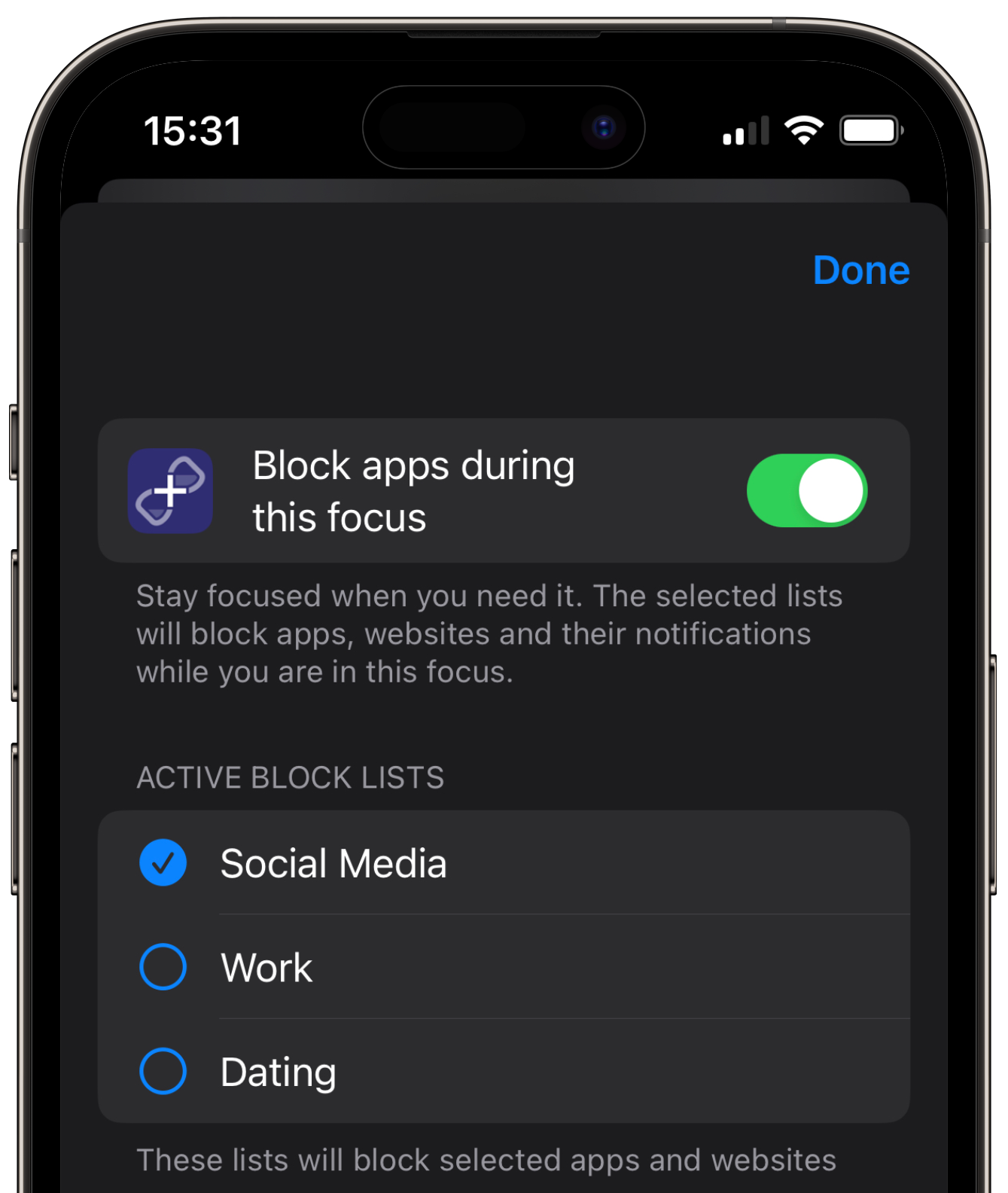
How can I block or allow apps depending on my location, or time of day?
If ScreenTime+ is set up with a Focus, you can add scheduling or location triggers to that Focus via iOS Settings.
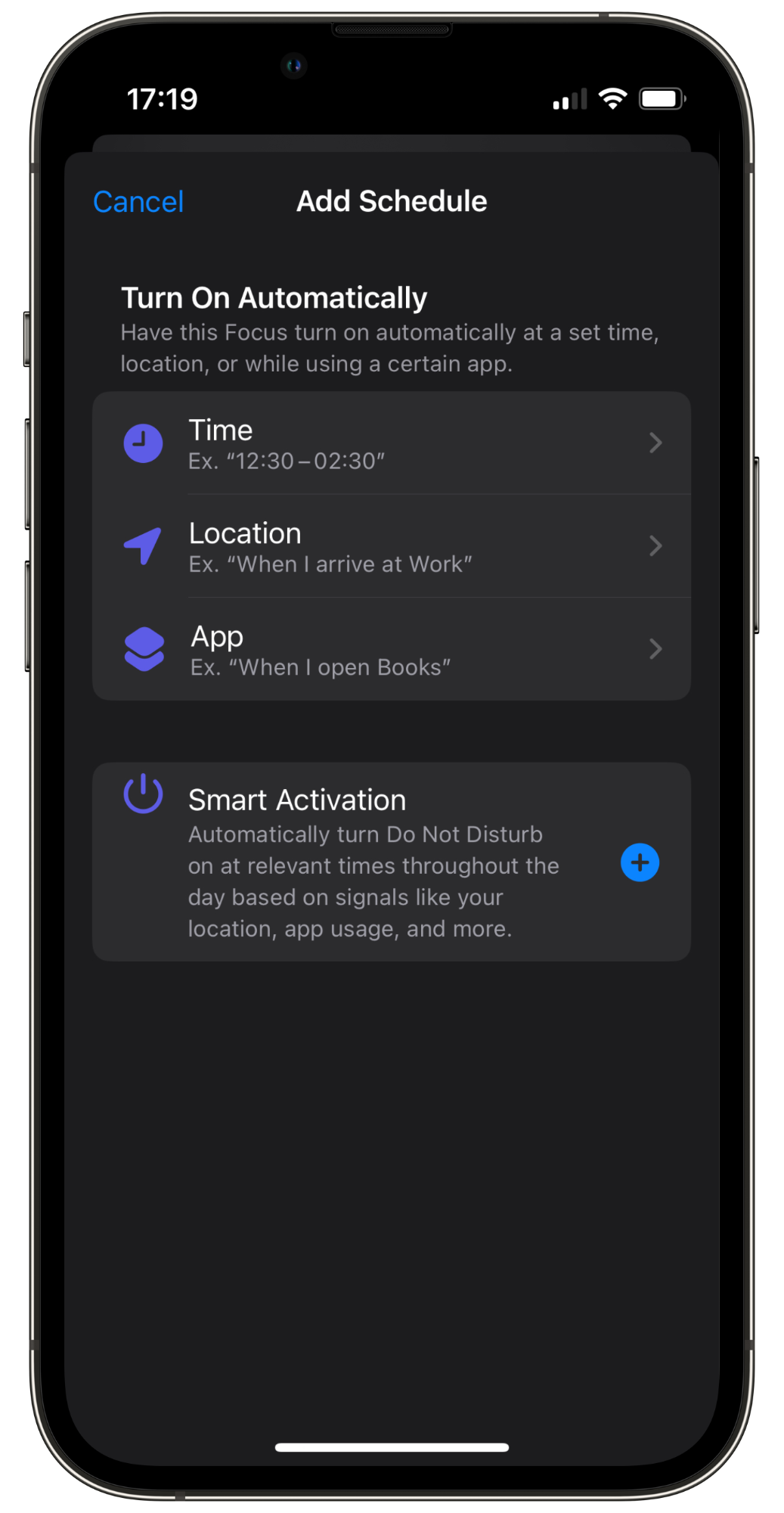
How can I access blocked apps?
If you selected to not allow pauses, there’s no way you can access blocked apps.