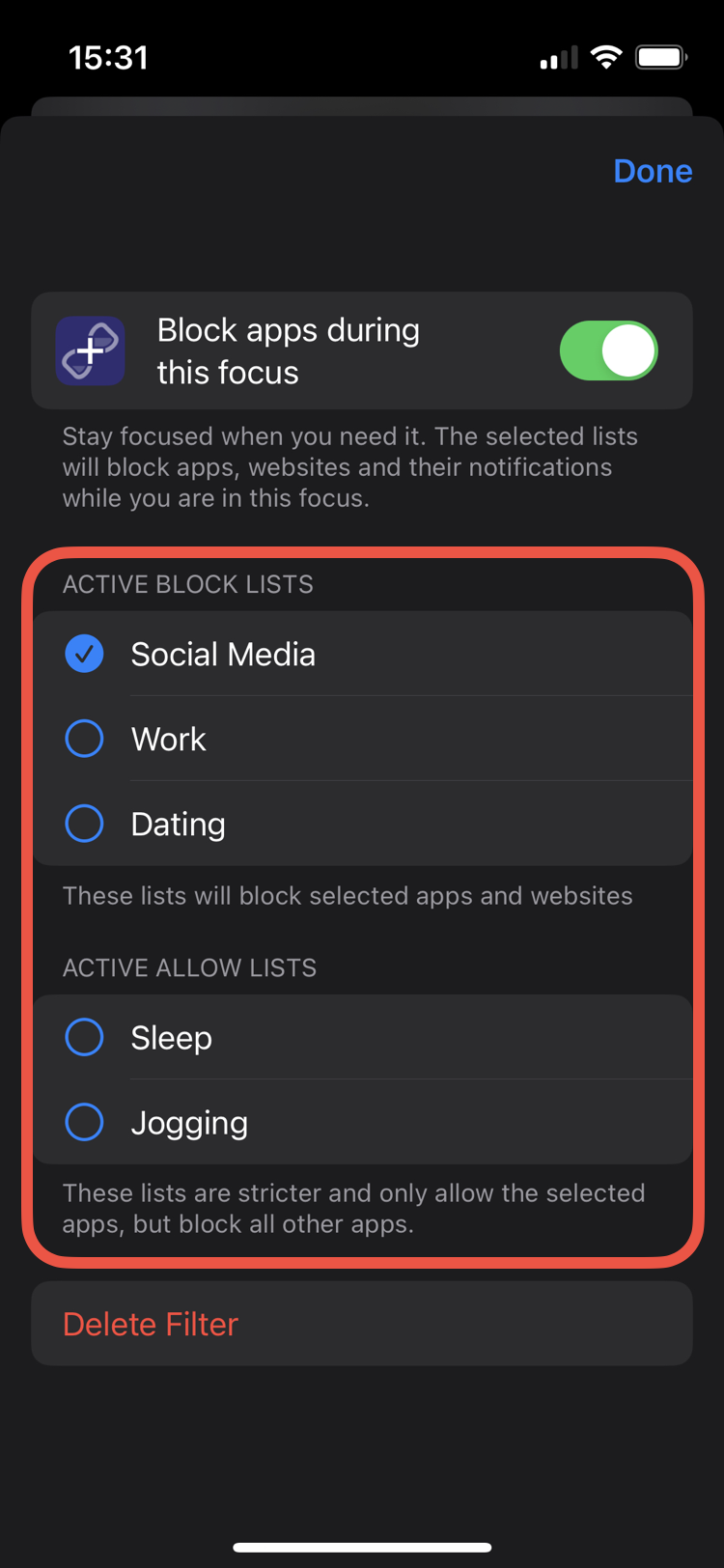ScreenTime+ Focus Filter Tutorial
Before you start, make sure you have ScreenTime+ installed. You can download it for free from the iPhone AppStore.
❶
Focus Filters allow you to enable Block Lists automatically based on your current Focus.
To set them up, open iOS Settings and select Focus.
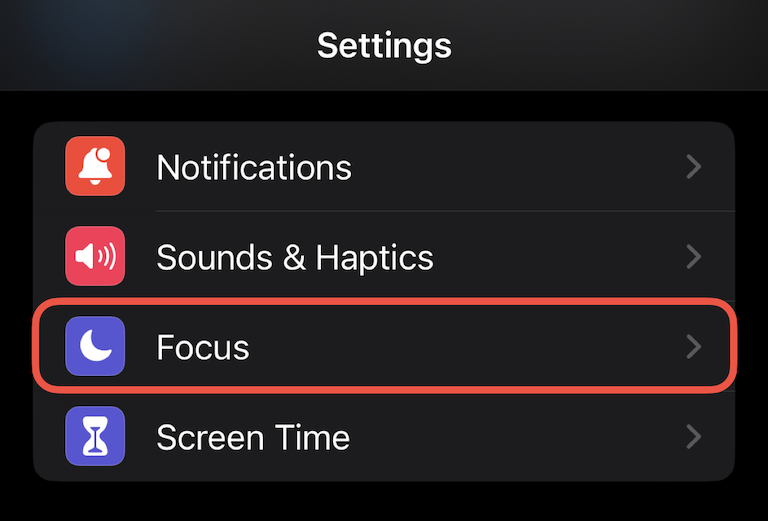
❷
Select the Focus you’d like to assign a Block List to, or create a new one here.
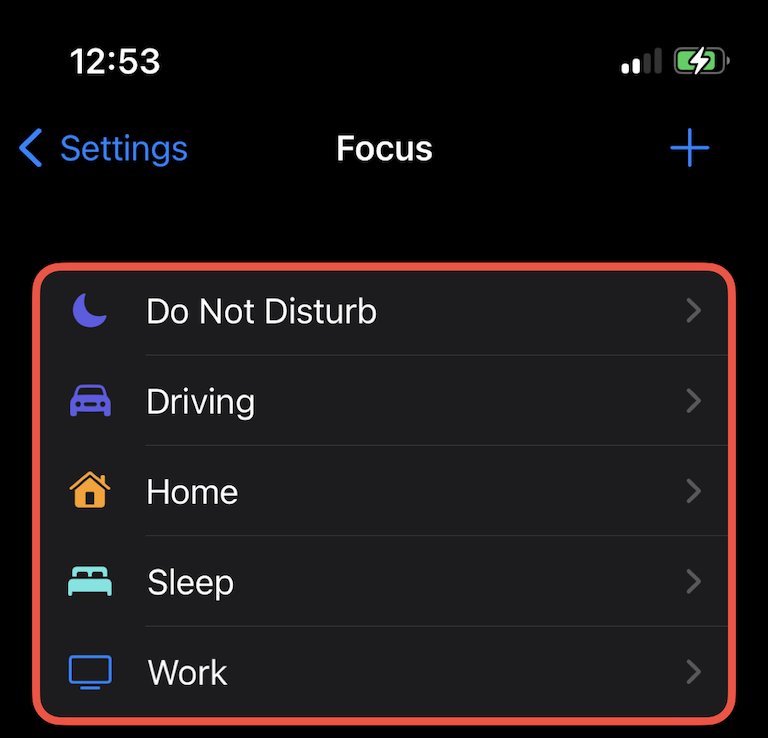
❸
Scroll down to Focus Filters and select +Add Filter.
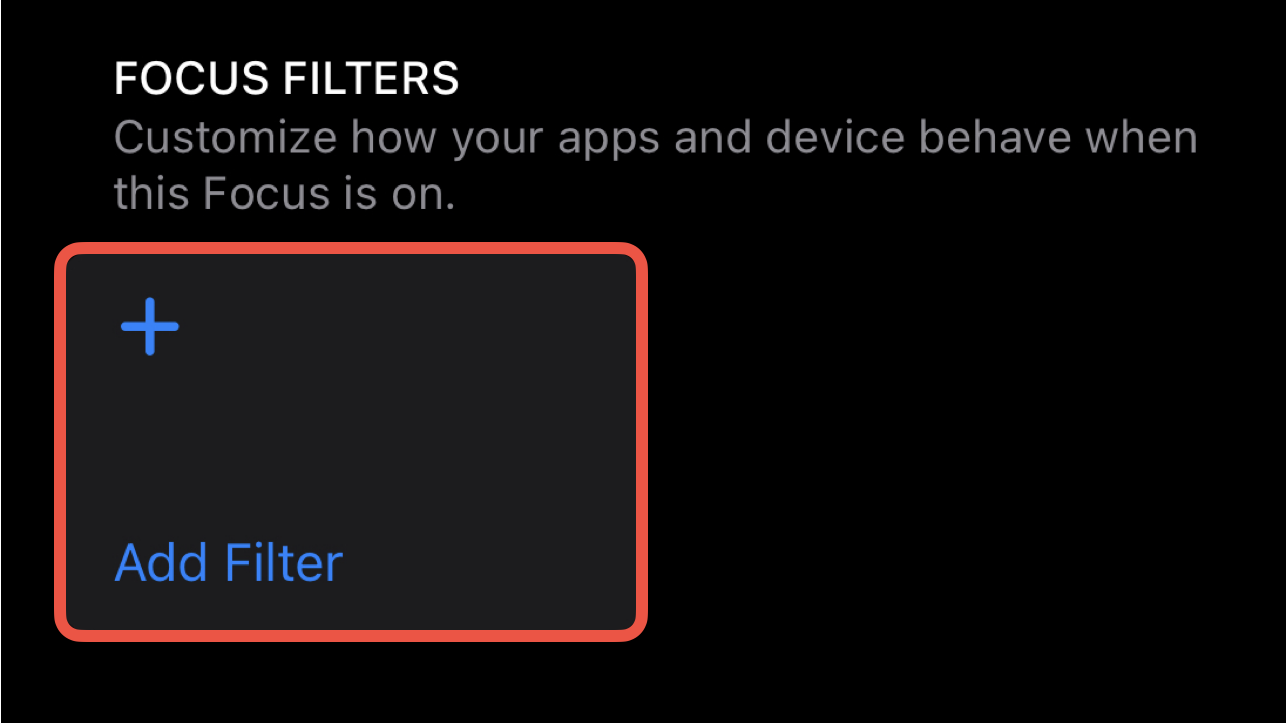
❹
Select the ScreenTime+ App Filter.
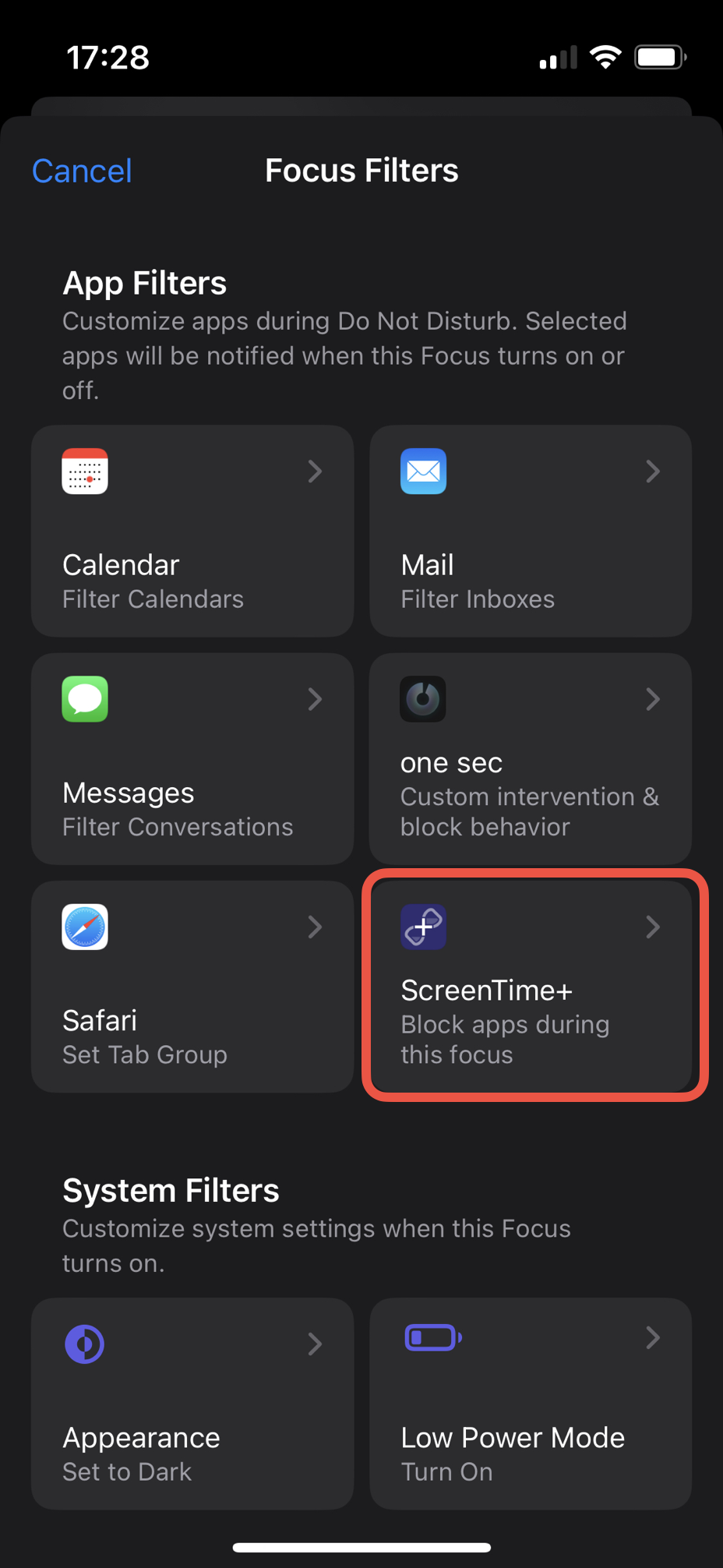
❺
Select all lists you’d like to block/allow during this Focus.